What You’ll Learn:
- Get an overview of some of the many tools and features that are available to you when you enroll in Salal digital banking.
- See all the features that Salal digital banking has to offer.
 Our Mobile and Online Banking platforms are designed to empower you to take control of your finances and achieve your money goals. Whether it’s depositing a check on your phone, paying back a friend for dinner, or checking your credit score for free, Salal digital banking sets you up to do your banking on your own schedule, from wherever life takes you. So, let’s take a tour of some of the most useful and time-saving features.
Our Mobile and Online Banking platforms are designed to empower you to take control of your finances and achieve your money goals. Whether it’s depositing a check on your phone, paying back a friend for dinner, or checking your credit score for free, Salal digital banking sets you up to do your banking on your own schedule, from wherever life takes you. So, let’s take a tour of some of the most useful and time-saving features.
Deposit Checks from Wherever You Are
Deposit checks with your mobile device whenever and wherever you want. Basically, anywhere you have cell reception is now your bank branch. And it’s as easy as taking a picture on your phone. Just point, snap, deposit, and get on with your day. Watch our video tutorial for help making your first deposit.
Send and Receive Money with Zelle®
At Salal, Zelle® is a fast, safe, and free1 way to send money to friends, family, and other people you trust, regardless of where they bank1. Whether you’re paying rent, gifting money, or splitting the cost of a bill, Zelle® has you covered. You’ll find Zelle® in your Mobile Banking app under Transfers & Payments. Learn how to get started using Zelle®.
Transfer Money Between Accounts
The Transfer feature lets you move your money where you need it to go. Move funds between your Salal accounts or from your accounts at another financial institution. Funds can be transferred between Salal accounts in minutes or to another credit union or bank within 1-2 business days. See our step-by-step tutorial for help making a transfer.
Monitor All Your Accounts in One Place
These days, many of us have accounts at other financial institutions. Account Aggregation lets you monitor and review balances and transactions on all your credit card, loan, brokerage, checking, and savings accounts all in one place. Visit our Tutorials page to learn how to start using Account Aggregation.
Get Cash Out and Make Deposits on the Go
As a Salal member, you get access 40,000+ surcharge-free ATMs from coast to coast. You can also make a withdrawal at any of nearly 5,800 shared branch locations across the U.S. Need to make a quick deposit? You can make cash and check deposits at both in-network ATMs and shared branches. Find an ATM, Salal branch, or shared branch location.
Customize Your Alerts and Keep Tabs on Your Money
Set up alerts and enjoy the peace of mind and convenience of staying up to date on your finances while you’re busy doing other things. Choose your preferred notification method (SMS, email, or push notifications) and set alerts for everything from direct deposits and debit card transactions to low balances and real-time security notifications. Learn how to set up and manage your alerts.
 Take Control of Your Cards
Take Control of Your Cards
Protect yourself from fraud by easily turning on and off your debit or credit cards if they are stolen or you lose them. Put a travel notice on your card when you go on vacation. Under Card Controls you’ll also find our Balance Transfer feature, which lets you transfer over your high-rate credit card balances to your Salal credit card and get a better rate. Plus, you’ll never pay a balance transfer fee.
Keep an Eye on Your Credit with SavvyMoney
SavvyMoney makes watching your credit report for fraud as easy as flipping a switch. Check your credit score for free any time and it never dings your credit. SavvyMoney also enables you to make sound financial choices through the Credit Score Simulator and personalized offers2 on credit cards, savings accounts, and more. Use the Financial Checkup tool to learn your FinHealth Score and get and receive recommendations for a healthier financial future. Learn more about SavvyMoney.
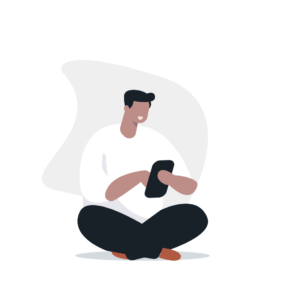 Protect the Planet and Your Personal Info with eStatements
Protect the Planet and Your Personal Info with eStatements
Going paperless with eDocuments doesn’t just mean you are saving trees and helping cut carbon emissions. You’re also protecting your sensitive information against mail theft. After all, criminals can’t steal your statement envelope if there is no envelope! Get more details about eStatements.
Mobile Wallets
Add your Salal debit card or credit card to your device’s mobile wallet to make fast and secure payments in-store, online, or within mobile apps. Mobile wallets encrypt your card information, providing an extra level of security for your transactions. And if your phone is lost or stolen, you can simply lock or erase your account remotely. Learn how to add your Salal cards to your digital wallet.
Simplify Your Monthly Finances with Bill Pay
The Bill Pay feature lets you set up automatic payments, track payment history, and stay on top of your expenses. You can also directly pay a person (P2P) by check, SMS, electronic, or email. To learn more, check out our tutorials for getting started with Bill Pay and making person-to-person payments.
Financial Wellness Widget & FinHealth Score
The Financial Wellness tool acts like a 24/7 financial coach, helping you assess your financial health through a quick and easy financial health assessment. This assessment uses the Financial Health Network’s FinHealth Score Toolkit to provide users with a FinHealth Score, offering insights into their financial situation and recommending resources for improvement. Retaking your assessment to update your FinHealth Score allows you to track your progress toward financial wellness.
Quick Apply: Save Time with Easy Pre-Filled Applications
The Quick Apply feature is designed to make applying for loans and opening new accounts faster and easier. With your basic information automatically pre-filled, you can skip the tedious data entry and jump straight into a secure application. Whether you’re applying for an Auto Loan, Credit Card, Personal Loan, or opening a new checking or savings account, Quick Apply lets you complete the process in just a few minutes from your computer or mobile device.
See All the Features Salal Digital Banking Has to Offer
| Mobile Banking app | Online Banking | |
|---|---|---|
| Account — Manage all your accounts in one place. | ||
| Accounts (check your balances, monitor transactions) | ✓ | ✓ |
| Mobile Check Deposit | ✓ | |
| eDocuments | ✓ | ✓ |
| Card Controls | ✓ | ✓ |
| Alerts | ✓ | ✓ |
| Salal Visa Rewards (links to Rewards site) | ✓ | ✓ |
| Quick Apply (open an account or apply for a loan) | ✓ | ✓ |
| Transfers & Payments — Send & receive money, pay bills. | ||
| Send Money with Zelle® | ✓ | |
| Transfers | ✓ | ✓ |
| Bill Pay | ✓ | ✓ |
| Loan Payments (make a payment on your Salal loan) | ✓ | ✓ |
| Self Service — Do it yourself or get help. | ||
| Messages (send us a secure message) | ✓ | ✓ |
| Tutorials (step-by-step how-to guides) | ✓ | ✓ |
| Courtesy Pay (overdraft protection) | ✓ | ✓ |
| Skip-a-Pay | ✓ | ✓ |
| Check Services (cancel a check) | ✓ | ✓ |
| Locations (find a branch) | ✓ | ✓ |
| Financial Planning — Plan & track spending, watch your credit. | ||
| Credit Monitoring with SavvyMoney | ✓ | ✓ |
| Budgets tool | ✓ | ✓ |
| Financial Wellness (including Savings Goals and FinHealth Score assessment) | ✓ | ✓ |
Enroll in Mobile & Online Banking
Not enrolled in digital banking? Get started here. Need a little help getting started? Check out our helpful tutorial to get step-by-step instructions on how to enroll. To download the Salal Mobile Banking app, go to the Apple or Google Play app store on your device. Search for “Salal Credit Union” and install the app.
Get Help When You Need It
See our Digital Banking FAQ to find answers to our most commonly asked questions about Mobile and Online Banking. You can also get help with your account by visiting our Tutorials page, sending us a secure message within Salal digital banking, or calling our Virtual Branch at 800.562.5515.

