What You’ll Learn
- How to make a mobile check deposit with the Salal Mobile app.
- How to make an ATM check deposit.
With Salal’s Digital and Remote Banking, you can deposit anytime without visiting a branch. Use Salal’s Mobile Banking app to deposit a check from anywhere, 24/7. If you’re in the Seattle area, you can also make a check or cash deposit at a Salal ATM anytime. And if you’re outside the Seattle area, you can make a deposit at many CO-OP and CUHere network ATMs around the country.
Check out the videos below for step-by-step guides on how to make a mobile or ATM deposit.
Making a Mobile Check Deposit
Mobile Check Deposit lets you to quickly and safely deposit checks into your checking account by taking a photo with your mobile device. However, due to federal regulations, there is a specific way you must endorse your check for mobile deposit. Here’s an example of the correct mobile deposit endorsement format:
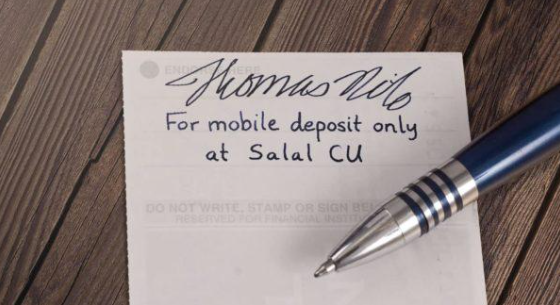
John Doe (your signature)
For Mobile Deposit Only at Salal CU
Important reminders:
- Be sure the MICR line (the odd-looking numbers at the bottom left of your check) is visible and legible in your picture.
- Protect your funds and accounts by keeping your mobile deposit checks in a safe place for a minimum of fifteen (15) days, and a maximum of sixty (60) days, then destroy them.
- A maximum of $225 will be available to you immediately on the date of your deposit. To protect your account’s security, we hold the remaining funds for at least 2 business days.
How to Make an ATM Deposit
Making an ATM deposit is an excellent option if you need to deposit a check or cash after branch business hours or even if you’re in a hurry and the branch is busy. If you’re outside the Seattle area, you can use the ATM finder on our Locations and Hours page to find the deposit-taking ATM nearest you. You can also access this page via Mobile or Online Banking.

